Ten Expectations for Presenting to a Diverse Audience
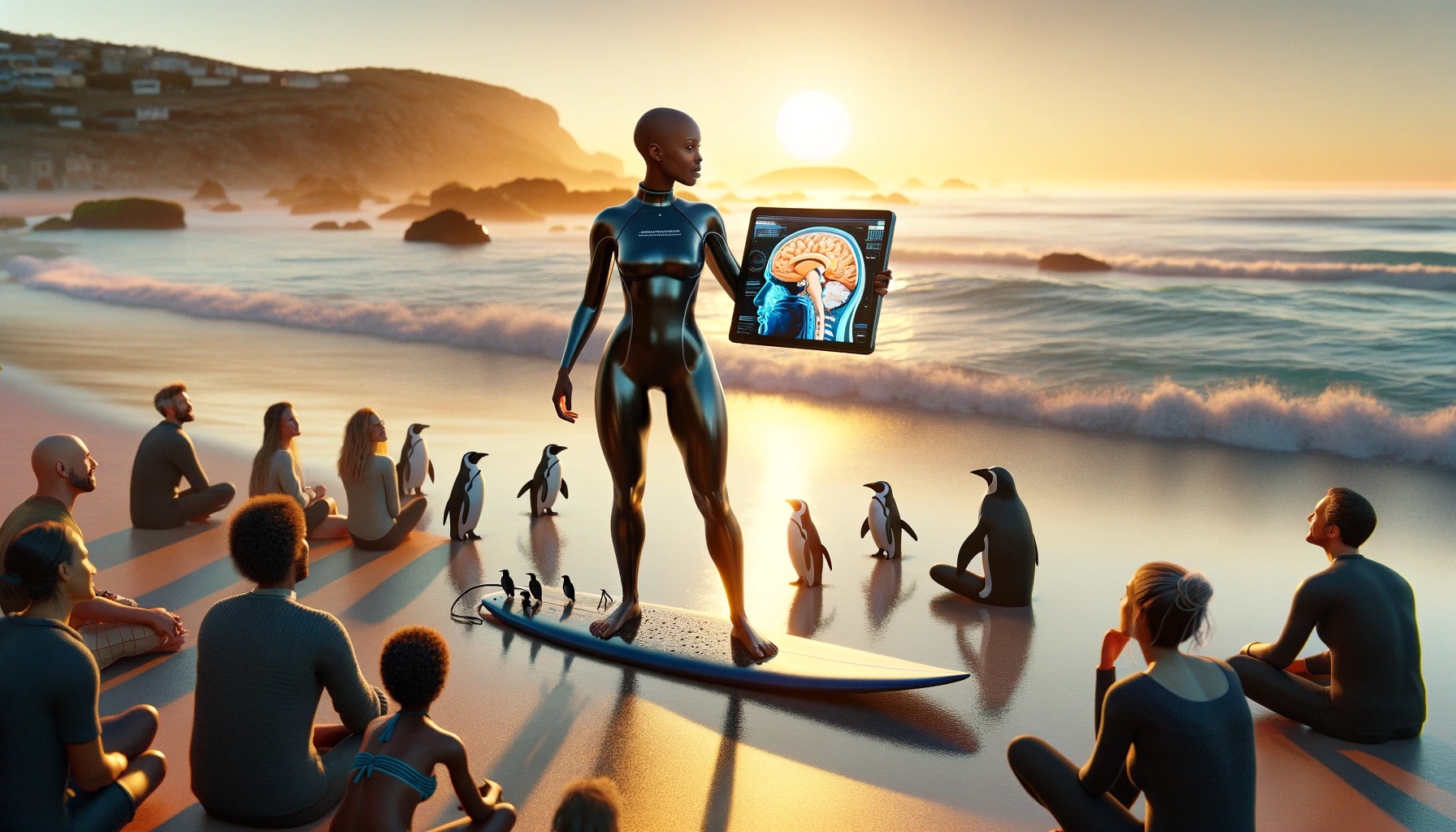
I’ve given dozens of presentations to thousands of people. Sometimes it’s only to a handful of experts, other times to hundreds of eager learners. Many times the audience has a mixed background of skills, languages, and cultures. Here are some broad expectations I’ve laid out for myself to improve my presentations and the audience experience.
- Set expectations early and often
- Set up then show and tell
- Breadcrumbs guide the way
- Less is more
- Context is key(note)
- Highlight powerful points
- Hierarchy of information
- Interact
- Keep learning and adapting
- Accessibility
cover image credits: DALL·E 2024-01-16 16.59.28 - generate a realistic 4K photograph with excellent lighting at sunset of an African female doing a neuroscience presentation on the beach while surfing. Have penguins watching too.
1. Set expectations early and often

Begin by introducing yourself and providing some insight into your background. Then, delve into the issues prevalent in your field and the specific problems you are currently addressing. Highlight their significance in a broader context. Clarify the technicality level of your presentation and where the audience can find more detailed information. Distinguish between the work you are building upon and your original contributions.
Encourage the audience to ask questions at predetermined intervals, or make it clear that interruptions for queries are welcome. Discuss the anticipated level of engagement from the audience, which the host might be aware of. For instance, a barrage of questions throughout the presentation can be daunting but it also indicates keen interest. Cultural differences might also come into play, with some cultures voicing their questions out loud, while others prefer to raise their hands and wait to be acknowledged.
Try to gauge the audience’s expectations. Understand their proficiency in biology, mathematics, statistics, and other relevant fields. Strive to present intuitive equations and explainable biology. Remember, repeating knowledge is rarely a bad idea.
2. Set up then show and tell

When presenting data, it’s crucial to provide a clear and comprehensive setup before diving into the details. Instead of starting with a statement like “As you can see from the data,” which assumes that the audience already understands what they’re looking at, begin by introducing the axes of your graph or chart. Explain what high and low values signify in the context of your data. This foundational information will help your audience better understand the data when they see it.
Once you’ve set the stage, you can then present the data. However, it’s important to put the data in context. Discuss whether the results were expected or predicted. This not only helps the audience understand the data but also provides insight into your research process.
When it comes to showing graphs, timing is key. Instead of overwhelming your audience by showing all graphs at once, present them as they become relevant to the points you’re discussing. This approach keeps your presentation focused and allows your audience to absorb the information in manageable chunks.
Finally, be aware that different fields often have different norms for how data is represented. What’s standard in your field might be unusual in another. Therefore, don’t assume that your way of representing data is the only or even the most understandable way. Be open to adapting your presentation style to suit the needs and expectations of your diverse audience.
3. Breadcrumbs guide the way

The concept of “breadcrumbs” in presentations refers to the practice of continually reminding your audience about key points or concepts as you progress through your talk. This technique is particularly useful when presenting complex or technical information to a diverse audience.
When you introduce a new term or concept, consider creating a visual representation of it. This could be a simple icon, a diagram, or even a short phrase. As you move on to new slides, keep this visual element in a consistent location on each slide. This acts as a “breadcrumb” that reminds your audience of the concept and its importance.
This is particularly useful because it’s challenging for people to keep a lot of new information in their working memory. By continually reminding your audience about key points, you’re helping them to keep these points in mind without needing to remember everything at once.
Moreover, these visual breadcrumbs can also help to relate distant information. For example, if you’re discussing a complex process that involves several stages, you could use breadcrumbs to remind your audience about what each stage involves and how they relate to each other. This can make it easier for your audience to understand the overall process and how each part fits into the whole.
In summary, using visual breadcrumbs in your presentations can be a powerful tool for helping your audience understand and remember complex information. It’s a technique that’s well worth considering, particularly when presenting to a diverse audience.
4. Less is more

The principle of “Less is More” is particularly important when presenting complex information to a diverse audience. It’s easy to fall into the trap of trying to cover too many topics in a single presentation. However, this can often lead to information overload for your audience, making it difficult for them to absorb and retain the information.
Instead, focus on telling a single, coherent story. This doesn’t mean you can only talk about one topic, but rather that all the points you discuss should contribute to a single overarching narrative or argument. This helps to give your presentation a clear structure and makes it easier for your audience to follow along.
When crafting your story, remember that your audience may not be familiar with the background and methods of your work. Therefore, it’s important to provide sufficient explanation of these aspects. However, avoid getting too bogged down in the details. Aim to provide just enough information to help your audience understand your work, without overwhelming them with technical jargon or minutiae.
Remember, the goal of your presentation is not to show off how much you know, but to communicate your ideas effectively to your audience. By focusing on a single story and providing clear, concise explanations, you can ensure that your audience understands and remembers your key points.
5. Context is key(note)

Understanding the context of your presentation is crucial to its success. The time you have available, the depth of information you need to cover, and the questions your audience may have are all factors that will shape your presentation.
Firstly, consider the time you have at your disposal. If you have a limited time frame, it’s essential to prioritize your content. Identify the key points that your audience must understand by the end of your presentation. This will help you to focus on what’s most important and avoid getting sidetracked by less relevant details.
Secondly, gauge the depth of information you need to cover. Are you expected to provide a broad overview of a topic, or delve into a few specific areas in detail? This will largely depend on your audience’s existing knowledge and the purpose of your presentation. Remember, it’s better to thoroughly cover a few key points than to skim over a wide range of topics.
Thirdly, anticipate the questions your audience may have. This not only helps you to prepare answers in advance but also allows you to tailor your presentation to address these questions. This can make your presentation more engaging and relevant to your audience.
Lastly, maintain a clear context throughout your presentation. Use repeated phrases or visual cues to remind your audience of what you’ve covered and what’s coming next. This helps to create a sense of progression and makes it easier for your audience to follow your train of thought.
In conclusion, understanding and responding to the context of your presentation is key to delivering a presentation that is engaging, relevant, and memorable
6. Highlight powerful points

In the realm of presentations, powerful points are the pillars that uphold your narrative. They are the key insights, the ‘aha’ moments that you want your audience to take away. These points should be clear, concise, and impactful. They should resonate with your audience and provoke thought or action. Don’t shy away from highlighting the benefits of a diverse audience. Showcase the different perspectives and experiences that make your presentation richer and more meaningful.
When highlighting these powerful points, it’s crucial to ensure they are not lost in the sea of information. Here are a few strategies to make them stand out:
Repetition: Reiterate your powerful points at different stages of your presentation. Introduce them early on, discuss them in detail, and then remind your audience of them towards the end. Repetition aids retention and ensures these points are remembered.
Visual Emphasis: Use your presentation’s visual elements to highlight key points. This could be through the use of bold colors, larger fonts, or distinctive graphics. Visual emphasis draws the eye and makes these points more memorable.
Pause for Effect: After introducing a powerful point, pause to let it sink in. This gives your audience time to process the information and underscores its importance.
Real-world Applications: Connect your powerful points to real-world scenarios or case studies. This not only makes the information more relatable but also demonstrates its relevance and applicability.
Engage with the Audience: Encourage your audience to engage with your powerful points. This could be through questions, discussions, or interactive activities. Engagement fosters understanding and helps to cement these points in your audience’s mind.
Remember, the goal is not to overwhelm your audience with information, but to leave them with a few key insights that they will remember long after your presentation is over. By highlighting your powerful points effectively, you can ensure that your message is not only heard but also remembered.
7. Hierarchy of information

When presenting to a diverse audience, it’s crucial to structure your information in a way that is easy to follow. Start with broad, foundational concepts before moving into more specific or complex ideas. This allows your audience to build their understanding gradually, making it easier for them to grasp the more complex points later on.
A paragraph has the following basic structure:
- Context
- Established what has been said. E.g. the prev. paragraph.
- Entice. E.g. what will be new in this paragraph.
- Content
- Conclude
- Collate information. E.g. what this paragraph said.
- Form a [mini-]conclusion.
- Future. E.g. what the next paragraph will say.
A section is made of paragraphs, and a presentation (or article) is made of sections. The same structure applies. In fact, the structure should be recursive and repeated in to order to elevate important points across the presentation.
In addition to the order in which you present information, consider how you can use visual elements to create a hierarchy. Larger or bolder text, for example, can be used to highlight key points or headings. Color can also be used to differentiate between different types of information or to indicate importance.
Remember, the goal is not to present all information as equally important, but to guide your audience’s attention to the most critical points. By creating a clear hierarchy of information, you can help your audience understand and remember the key messages from your presentation. Some content may be useful to an expert in the field, but you don’t want to spend a lot of time on that aspect, so you can give it a low visual precedence for those who are deeply interest to read, but not as a prerequisite for the lay audience member.
8. Interact

Dynamic and engaging presentations can significantly enhance the effectiveness of your communication. Your audience will have varying viewpoints and backgrounds. Encourage questions and discussion, and actively listen to diverse perspectives. It’s not just about delivering information; it’s about creating a dialogue and fostering a sense of collaboration and engagement with your audience.
Asking questions of the audience is a powerful tool in this regard. It encourages active participation and keeps the audience engaged. It also allows you to gauge their understanding and adjust your presentation accordingly. The questions can range from simple comprehension checks to thought-provoking queries that stimulate discussion and deeper thinking.
Moreover, suggesting future directions or posing questions that different fields may ask of the problem at hand can be a compelling way to conclude your presentation. It opens up the topic for further exploration and invites your audience to apply their unique perspectives and expertise to the issue. This not only fosters a sense of collaboration but also underscores the multidisciplinary nature of many problems, highlighting the value of diverse perspectives and approaches.
Remember, a presentation is not a monologue but a dialogue. By interacting with your audience, you can create a more engaging, dynamic, and effective presentation. It transforms the experience from a passive receipt of information into an active process of learning and discovery.
9. Keep learning and adapting

Every presentation is a unique experience and an opportunity for growth. Be open to feedback, willing to reflect, and eager to improve. Be open to learning from your audience. Embrace the opportunity to expand your own understanding of the world and different cultures.
As a presenter, it’s essential to seek feedback from your audience. This can provide valuable insights into what worked well and what didn’t. It can highlight areas where your message was clear and impactful, as well as areas where it may have been confusing or missed the mark. Feedback can come in many forms - from formal evaluations to casual conversations after your presentation. Be open to it all.
Reflection is another key aspect of learning and adapting. After each presentation, take the time to reflect on your performance. What parts of your presentation were particularly effective? Where did you stumble? What would you do differently next time? Reflection allows you to learn from your experiences and to identify areas for improvement.
Finally, always be on the lookout for new techniques or approaches that can enhance your presentations. This could be anything from new presentation software to innovative storytelling techniques. The world of presenting is constantly evolving, and staying up-to-date with the latest trends and tools can help you to continually improve your skills and effectiveness as a presenter.
In conclusion, the journey to becoming an effective presenter is one of continuous learning and adaptation. It’s about being open to feedback, reflective in your practice, and proactive in seeking out new ways to improve. By adopting this mindset, you can ensure that each presentation is not just an end in itself, but a stepping stone to becoming a better presenter.
10. Accessibility

The concept of “Accessibility” in presentations is a critical one, particularly when addressing a diverse audience. It’s about ensuring that your presentation is not only informative but also inclusive and easy to understand for all attendees.
Firstly, consider the visual accessibility of your presentation. Use clear, legible text and high-contrast colors to ensure that your slides are easy to read. Avoid overly complex diagrams or charts that may be difficult to interpret. If you’re using images or videos, consider providing captions or descriptions for those who may have difficulty seeing or interpreting visual content. Seek out visuals that reflect the richness of human experience.
Secondly, consider the auditory accessibility of your presentation. If possible, provide a recorded version of your presentation that attendees can listen to at their own pace. This can be particularly helpful for those who may have difficulty hearing or understanding spoken English. Additionally, consider providing transcripts or notes that attendees can refer to during or after your presentation.
Thirdly, consider the linguistic accessibility of your presentation. If you’re presenting to a diverse audience, it’s likely that some attendees may not be native English speakers. To ensure that your presentation is accessible to them, try to avoid using overly complex language or jargon. Repeat key concepts in multiple ways to ensure they are understood. Consider providing translations or glossaries for any technical terms or phrases that you need to use.
More actionably, avoid stereotypes and generalisations. We all have unconscious biases, but when presenting, be mindful of how your words and visuals might reinforce harmful stereotypes. Focus on individual experiences and avoid broad generalisations about entire groups. Be sensitive to cultural norms and practices. Avoid jokes or references that might be offensive or unfamiliar to certain cultures. Be mindful of nonverbal communication and respect personal space.
In conclusion, making your presentation accessible is about more than just sharing information. It’s about ensuring that all attendees, regardless of their abilities or backgrounds, can understand and engage with your content. By considering visual, auditory, and linguistic accessibility, you can create a presentation that is inclusive, engaging, and effective for all.
Conclusion
There are many ways to improve your presentations for a diverse audience. The key is to be mindful of your audience’s needs and expectations. What works for one audience may not work for another. By following these ten expectations, you can ensure that your presentations are engaging, effective, and memorable.